Understanding the Impact of Website Speed on User Experience

Is your website‘s slow loading speed driving potential customers away?
Improving your website speed is crucial for enhancing user experience and boosting SEO performance.
This article will cover the impact of site speed on user satisfaction and search rankings, common causes of slow performance, and effective strategies to enhance your website‘s speed.
By implementing these techniques, you’ll improve your site’s loading times, keeping visitors engaged and improving your search engine visibility in Killeen and beyond.
Learn how to optimize images, streamline information delivery, and create a better overall user experience for your web design in Killeen.
Website speed significantly impacts user experience, affecting visitor satisfaction and engagement. Fast-loading pages enhance your brand’s accessibility and improve search engine optimization.
For mobile users, quick load times are crucial. Understanding these factors helps you optimize your site for better marketing results and improved search engine rankings.
How Load Times Influence Visitor Satisfaction
Your web page’s load time directly impacts visitor satisfaction and overall user experience.
When users encounter slow-loading content, they’re more likely to abandon your site, leading to increased bounce rates and decreased engagement.
A content management system that optimizes for speed can help ensure your landing pages load quickly, keeping visitors satisfied and encouraging them to explore further.
As a professional in the digital marketing industry, it is crucial to understand the significance of web page load time on user satisfaction and overall experience.
When visitors encounter slow-loading content on your website, their patience wears thin, often leading to high bounce rates and decreased engagement.
This can directly impact your conversion rates and online presence. Therefore, it is imperative to prioritize optimizing your site’s speed to retain visitors and keep them engaged.
By employing a content management system that focuses on speed optimization, you can enhance the user experience and ensure that your landing pages load quickly and efficiently.
This not only helps in retaining visitors but also encourages them to explore further into your website, ultimately increasing conversion rates and improving overall user satisfaction.
In the competitive world of digital marketing, a fast and seamless user experience is key to standing out and attracting and retaining a loyal audience.
At Frederick Webb Digital Marketing, we understand the importance of speed optimization and its direct impact on visitor satisfaction, which is why we prioritize it in all our strategies.
Fast-loading websites create a positive first impression, setting the tone for a smooth user experience. When your our services load swiftly, visitors can access information quickly, navigate easily, and interact with your content without frustration.
This enhanced usability contributes to longer session durations and higher conversion rates, ultimately benefiting your business goals.
The impact of load times on visitor satisfaction extends beyond just the initial page view. Each subsequent interaction on your site should maintain the same level of speed and responsiveness.
Consider the following factors that influence visitor satisfaction:
- Initial page load speed
- Responsiveness of interactive elements
- Smooth navigation between pages
- Quick loading of images and multimedia content
- Consistent performance across different devices
The Relationship Between Speed and User Engagement
Your website‘s speed directly influences user engagement on the World Wide Web. When your pages load quickly, visitors are more likely to stay, explore, and interact with your content.
This increased engagement can lead to higher conversion rates for your Google Ads campaigns and improved overall performance of your advertising efforts.
A fast-loading website encourages users to spend more time on your pages, reducing bounce rates and increasing the likelihood of conversions.
By optimizing your site’s speed, you create a seamless user experience that keeps visitors engaged with your content, products, or services.
This positive interaction can significantly impact your business’s success on the internet.
To illustrate the relationship between speed and user engagement, consider the following data:
| Load Time | Bounce Rate | Pages per Session | Avg. Session Duration |
|---|---|---|---|
| 1-3 seconds | 32% | 3.8 | 2:35 |
| 3-5 seconds | 38% | 3.3 | 2:15 |
| 5+ seconds | 45% | 2.7 | 1:55 |
Effects of Slow Websites on Mobile Users
Slow websites significantly impact Frederick Webb Digital Marketing mobile users, who often access the internet on-the-go and expect quick loading times.
When your mobile site’s URL takes too long to load, users are more likely to abandon it and seek information elsewhere.
To address this, consider using a content delivery network to distribute content across multiple servers, reducing load times for mobile users.
JavaScript-heavy websites can be particularly problematic for mobile users, as they require more processing power and may slow down older devices.
To improve mobile user experience, optimize your JavaScript code and consider implementing lazy loading techniques.
You can use services like Pingdom to test your mobile site’s performance and identify areas for improvement.
Mobile users are often dealing with limited data plans, making slow websites even more frustrating. A slow-loading site not only wastes their time but also consumes more of their data allowance.
By optimizing your website’s speed with Frederick Webb Digital Marketing, you can provide a better experience for mobile users, potentially increasing engagement and conversions on your site.
The Role of Site Speed in SEO Performance

Site speed plays a crucial role in your SEO performance. Search engine algorithms consider page load times when ranking websites.
Understanding Core Web Vitals and their impact on rankings is essential for your SEO strategy. By optimizing site speed, you gain a competitive advantage in search results.
Effective cache management and user-centric design based on customer experience research can significantly improve your website‘s performance and search visibility.
Search Engine Algorithms and Page Load Times
Search engine algorithms consider our services page load times as a critical factor in ranking websites. Your site’s speed directly impacts user experience, which search engines prioritize when determining search results.
By optimizing your CSS and implementing efficient user experience design, you can significantly improve your site’s performance and search engine rankings.
Mobile app-like responsiveness is essential for modern websites. Search engines favor sites that load quickly on mobile devices, as an increasing number of users access the internet through smartphones.
To enhance your Frederick Webb Digital Marketing mobile performance, consider creating a prototype that focuses on streamlined AI-powered CRM functionality and fast load times.
Frederick Webb Digital Marketing User engagement metrics, such as bounce rate and time on site, are influenced by page load speed. Search engines interpret these metrics as indicators of content quality and relevance.
By improving your site’s speed, you can positively impact these MCTB metrics, leading to better search engine performance. Here’s a breakdown of how page load times affect user behavior:
| Page Load Time | Bounce Rate | Pages per Session | Conversion Rate |
|---|---|---|---|
| 1-3 seconds | 32% | 3.8 | 3.2% |
| 3-5 seconds | 38% | 3.3 | 2.7% |
| 5+ seconds | 45% | 2.7 | 1.9% |
Core Web Vitals and Their Importance for Rankings
Core Web Vitals are crucial metrics that measure your website‘s user experience and performance.
These metrics, which include Largest Contentful Paint (LCP), First Input Delay (FID) and Cumulative Layout Shift (CLS), directly impact your search engine rankings our services.
By optimizing these vitals, you improve your site’s overall performance and increase your chances of ranking higher in search results.
Your server response time plays a significant role in Core Web Vitals.
Faster server responses lead to improved LCP scores, enhancing user experience and potentially boosting your rankings.
To optimize server performance, consider implementing caching techniques and evaluating your hosting provider to ensure it meets your site’s needs.
Customer experience is at the heart of Core Web Vitals.
By focusing on these metrics, you’re prioritizing user satisfaction, which can lead to increased engagement and conversions.
Don’t forget to optimize images by using appropriate alt attributes and compressing data to improve load times.
Regular evaluation of our services Core Web Vitals will help you identify areas for improvement and maintain a competitive edge in search rankings.
- Measure and optimize Largest Contentful Paint (LCP)
- Minimize First Input Delay (FID) for better interactivity
- Reduce Cumulative Layout Shift (CLS) for visual stability
- Regularly monitor and improve Core Web Vitals
Site Speed as a Competitive SEO Advantage
Your site speed can give you a significant edge in Google search rankings.
By optimizing our services loading time, you capture users’ attention more effectively, leading to better engagement and lower bounce rates.
This improved user experience signals to search engines that your site provides value, potentially boosting your rankings.
Implementing speed improvements on your WordPress site can yield substantial SEO benefits.
Faster-loading pages encourage users to explore more of your content, increasing the likelihood of conversions.
Remember to gather feedback from end users to identify areas for improvement and ensure your optimizations align with their needs.
Prioritizing our services demonstrates your commitment to user experience, which can set you apart from competitors.
As search engines increasingly focus on user-centric metrics, a fast-loading site positions you favorably in the digital landscape.
By consistently refining performance, you create a positive feedback loop that enhances both user satisfaction and search engine visibility.
Common Causes of Slow Website Performance
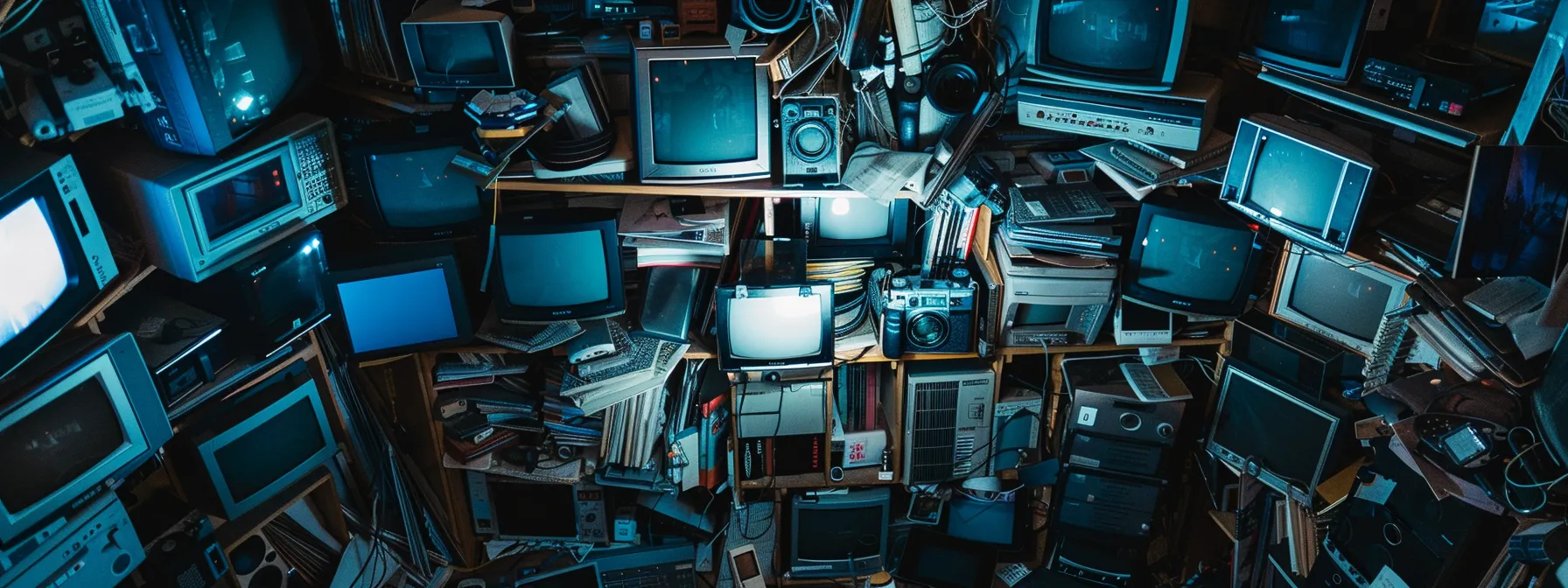
Slow website performance can significantly impact your user experience and success.
Unoptimized images, excessive HTTP requests, server issues, and third-party scripts often contribute to sluggish load times.
By addressing these common causes, you can improve your site’s navigation, HTML structure, and overall ranking.
Let’s explore how to optimize your website‘s speed and enhance its potential.
Unoptimized Images and Media Files
Unoptimized images and media files can significantly slow down your website‘s performance.
Large, high-resolution images often consume excessive bandwidth, leading to longer load times and poor user experience.
To address this issue, implement proper image management techniques, such as compression and resizing, to reduce file sizes without compromising visual quality.
Your web hosting service plays a crucial role in delivering media content efficiently.
Consider using a content delivery network (CDN) to distribute your images and media files across multiple servers, reducing the load on your primary server and improving load times for users worldwide.
Additionally, utilize lazy loading techniques to prioritize visible content and enhance your site’s readability and user interface.
Analyze your site’s performance using a waterfall chart to identify which images and media files are causing delays.
This helps you pinpoint specific assets that require optimization.
By addressing these MCTB issues, you’ll improve your website‘s overall speed, leading to better user engagement and potentially higher search engine rankings.
Excessive HTTP Requests and Inefficient Code
Your website‘s performance can suffer from excessive HTTP requests and inefficient code.
Each element on your page, including images, scripts, and stylesheets, requires a separate HTTP request.
By minimizing these requests, you can significantly improve your site’s load time and enhance user experience, especially for visitors using smartphones.
Inefficient code can also slow down your website‘s performance.
Poorly structured HTML, bloated CSS, and unoptimized JavaScript can increase processing time and delay page rendering.
Regular monitoring can help you identify inefficiencies in your code and opportunities for optimization, ensuring your domain name consistently delivers fast, responsive content.
Consider implementing best practices in your website‘s language and structure to reduce HTTP requests and improve code efficiency.
Techniques such as combining files, using CSS sprites, and minifying code can streamline your site’s behavior and boost performance.
These optimizations not only enhance user experience but also contribute to better search engine rankings.
Server Issues and Hosting Limitations
Your server‘s performance and hosting limitations can significantly impact your website‘s speed, affecting user experience on both desktop and mobile devices.
Slow server response times can lead to increased page load times, frustrating visitors and potentially causing them to abandon your site.
To improve speed, consider upgrading your hosting plan or switching to a more reliable provider that can handle your site’s traffic and resource demands.
The perception of your website‘s speed is closely tied to how quickly the server responds to requests.
If your web browser takes too long to receive initial data from the server, it can create a sluggish browsing experience, particularly on mobile devices.
Regularly monitor your server‘s performance and implement caching mechanisms to reduce response times and enhance overall site speed.
Your website‘s menu structure and navigation can also be affected by our services issues and hosting limitations.
Slow-loading menus can hinder user experience and make it difficult for visitors to navigate your site efficiently.
To address this, optimize your server configuration and consider implementing a content delivery network (CDN) to distribute your site’s static content across multiple servers, improving load times for users globally:
| Hosting Type | Average Server Response Time | Impact on Website Speed |
|---|---|---|
| Shared Hosting | 500-800ms | Moderate |
| VPS Hosting | 200-400ms | Good |
| Dedicated Hosting | 100-200ms | Excellent |
Impact of Third-Party Scripts and Plugins
Third-party scripts and plugins can significantly impact your website‘s time to first byte, affecting overall performance.
While these tools often add valuable functionality, they can also introduce delays in page rendering and increase server load.
To mitigate these issues, conduct thorough usability testing to identify which third-party elements like our services are essential for your site’s functionality.
Quality assurance is crucial when integrating external scripts and plugins.
Regularly monitor performance using tools like New Relic to ensure they don’t negatively impact your site’s speed.
Consider implementing asynchronous loading for non-critical scripts to improve initial page load times and enhance user experience.
As technology evolves, stay informed about more efficient alternatives to resource-heavy plugins.
Evaluate your current third-party integrations and replace outdated or poorly optimized ones.
This proactive approach will help maintain your site’s speed and responsiveness, contributing to better SEO performance and user satisfaction.
- Assess the necessity of each third-party script and plugin
- Implement asynchronous loading for non-critical elements
- Regularly monitor and optimize third-party integrations
- Stay updated on efficient alternatives to resource-heavy tools
Effective Strategies to Enhance Website Speed

Enhance your website‘s speed and reduce bounce rates with effective strategies.
Optimize images, minify code files, implement CDNs, reduce server response times, and improve database performance.
These techniques streamline your workflow, refine your site’s organization, and boost overall performance. By focusing on these concepts, you’ll create a faster, more efficient website that improves user experience and SEO success.
Techniques for Image Optimization
To optimize your images effectively, start by compressing them without compromising quality.
This technique, inspired by user-centered design principles, ensures your visuals load quickly while maintaining customer satisfaction. Use modern image formats like WebP, which offer superior compression and faster loading times compared to traditional formats.
Implement lazy loading for images to improve your user interface design. This technique delays the loading of off-screen images until users scroll to them, reducing initial page load times and enhancing overall site performance.
Consider using AI-powered CRM tools to automate image optimization processes, saving you time and ensuring consistent results across your website.
Adopt a waterfall approach to image loading by prioritizing above-the-fold content.
This strategy ensures that crucial visual elements load first, providing users with immediate value and reducing perceived load times.
Additionally, use services that adapt to different screen sizes and resolutions, further optimizing performance across various devices.
Minification of CSS, JavaScript, and HTML Files
Minification of your CSS, JavaScript, and HTML files is a crucial performance indicator in web development.
By removing unnecessary characters, whitespace, and comments from your code, you reduce file sizes and improve load times.
This optimization technique enhances your information architecture, making it more efficient and user-friendly.
Implement minification as part of your customer service strategy to improve user experience.
Use tools to compress your files without altering functionality.
This process not only speeds up your website but also reduces bandwidth usage, benefiting both your users and your hosting costs.
Consider integrating these services into your development workflow to save space and streamline your site’s performance.
By making this a standard practice, you ensure that all code deployed to your live site is optimized for speed. Regular minification audits can help you maintain peak performance as your website evolves.
Implementing Content Delivery Networks (CDNs)
Implementing Content Delivery Networks (CDNs) can significantly improve your website‘s speed and user experience.
By distributing your content across multiple servers worldwide, CDNs reduce latency and ensure faster load times for users, regardless of their location.
This optimization technique aligns with Google’s algorithm preferences, potentially boosting your search engine rankings.
When setting up a CDN, consider integrating it with your Google Analytics to track performance improvements.
This data-driven approach allows you to create a more accurate user persona, helping you tailor your content and delivery methods to your audience’s needs.
By analyzing CDN performance metrics, you can make informed decisions about your website‘s optimization strategy.
CDNs also play a crucial role in building a robust online community around your brand.
Faster load times lead to improved user engagement, encouraging visitors to interact more with your content and each other.
This enhanced user experience can transform casual browsers into active participants, fostering a sense of belonging and loyalty.
- Choose a CDN provider compatible with your website‘s platform
- Configure your DNS settings to route traffic through the CDN
- Set up caching rules to optimize content delivery
- Monitor CDN performance using analytics tools
- Regularly update your CDN configuration to maintain optimal performance
Reducing Server Response Times
Reducing server response times is crucial for improving your site speed and enhancing interaction design.
Start by optimizing server configuration, including fine-tuning database queries and implementing efficient caching mechanisms.
These measures can significantly decrease the time it takes for your server to process requests, leading to faster page loads and improved user experience.
Implement monitoring tools to gain valuable insights into your server‘s performance.
Real user monitoring can help you identify bottlenecks and areas for improvement in your server‘s response times.
By analyzing this data, you can make informed decisions about optimizations and prioritize changes that will have the most significant impact on your site’s speed.
Consider upgrading your hosting plan or switching to a more powerful server if you consistently experience slow response times.
A robust hosting solution can handle higher traffic volumes and complex applications more efficiently.
Additionally, implement content delivery networks (CDNs) to distribute your site’s static content across multiple servers, reducing the load on your primary server and improving response times for users worldwide:
| Optimization Technique | Potential Impact on Response Time | Implementation Difficulty |
|---|---|---|
| Database Query Optimization | 20-40% improvement | Moderate |
| Server-side Caching | 30-50% improvement | Easy |
| CDN Implementation | 40-60% improvement | Moderate |
| Hosting Upgrade | 50-70% improvement | Easy |
Optimizing Database Performance
Optimizing your database performance is crucial for enhancing website speed and overall user experience.
Start by analyzing your services database queries using website performance tools like Pingdom to identify slow-performing operations.
Once you’ve pinpointed areas for improvement, focus on optimizing these queries to reduce server load and response times.
Consider implementing caching mechanisms to store frequently accessed data, reducing the need for repeated database queries.
This optimization technique can significantly improve your site’s performance, especially during high-traffic periods.
Enable query caching and result set caching to further enhance your database’s efficiency and speed up content delivery.
Regular database maintenance is essential for optimal performance.
Schedule routine tasks such as index optimization, table defragmentation, and data archiving to keep your database running smoothly.
Many website performance tools offer free trials, allowing you to test different optimization strategies to measure their impact on your site’s speed before committing to a long-term solution.
Tools and Resources for Measuring Site Speed

To optimize your website’s speed, you need reliable tools for measurement and analysis.
Google PageSpeed Insights offers detailed performance audits, while GTmetrix provides comprehensive evaluations.
Real-time monitoring tools help you track ongoing web performance, and interpreting test results guides your improvement efforts. These resources are essential for enhancing your site’s user experience and SEO success
Using Google PageSpeed Insights
Google PageSpeed Insights is a powerful tool that can help you boost your website‘s revenue by improving its performance.
This free web analytics tool evaluates your site’s speed and provides actionable recommendations to enhance user experience.
By addressing these suggestions, you can potentially increase consumer satisfaction and conversion rates.
When using Google PageSpeed Insights, you’ll receive an icon-based score that quickly indicates your site’s performance level.
This visual representation makes it easy to track improvements over time and prioritize optimization efforts.
The tool also offers detailed knowledge about your site’s loading speed, helping you identify specific areas that need attention.
To make the most of Google PageSpeed Insights, regularly analyze both your mobile and desktop scores.
Focus on implementing the suggested optimizations, which may include compressing images, minifying code, or leveraging browser caching.
By consistently using this tool and acting on its recommendations, you can significantly improve your website‘s speed and overall performance:
| PageSpeed Score Range | Performance Level | Recommended Action |
|---|---|---|
| 90-100 | Good | Maintain and monitor |
| 50-89 | Needs Improvement | Address high-priority issues |
| 0-49 | Poor | Urgent optimization required |
Evaluating Performance With GTmetrix
GTmetrix is a powerful tool for evaluating your website‘s performance, offering insights that can significantly enhance your recruitment efforts.
By analyzing your site’s speed and providing detailed recommendations, GTmetrix helps you understand how to optimize your online presence, improving your reputation among potential candidates and clients.
When using GTmetrix, pay close attention to the metadata analysis it provides.
This information can guide your optimization efforts, helping you improve your site’s structure and content for better search engine visibility.
By addressing the issues highlighted in GTmetrix reports, you can enhance your site’s loading speed and user experience, potentially boosting your recruitment success.
GTmetrix also offers valuable insights for your link building strategy.
By identifying slow-loading resources and external scripts, you can optimize your site’s connections to other websites, improving overall performance.
This approach not only enhances user experience but also contributes to better search engine rankings, making your recruitment efforts more effective in the digital landscape.
Real-Time Monitoring With Web Performance Tools
Real-time monitoring with web performance tools is essential for your software development process, allowing you to track your website‘s speed and functionality continuously.
These tools provide instant insights into your site’s performance, helping you identify and address issues promptly.
By implementing real-time monitoring, you can maintain high site quality assurance standards and enhance your brand authority in the digital space.
Your website design plays a crucial role in user experience, and real-time monitoring tools help you ensure it performs optimally.
These tools track key metrics such as page load times, server response rates, and user interactions, enabling you to make data-driven decisions for improving your site’s performance.
By consistently monitoring these aspects, you can refine your website design to better serve your visitors and support your online objectives.
When running ads, real-time performance monitoring becomes even more critical.
These tools help you track the impact of your ad campaigns on your website‘s speed and functionality, ensuring that increased traffic doesn’t compromise user experience.
By maintaining a high-performing website through continuous monitoring, you can maximize the effectiveness of your ads and improve conversion rates, ultimately enhancing your return on investment in digital marketing efforts.
Interpreting Speed Test Results for Improvements
Interpreting speed test results is a crucial skill for improving your website‘s performance. When analyzing the data, focus on key dimensions such as page load time, time to first byte, and fully loaded time.
These metrics provide insights into different aspects of your site’s speed, helping you identify specific areas for improvement.
Pay attention to the visual elements of your speed test results, such as waterfall charts and PDF reports.
These tools can help you pinpoint bottlenecks in your site’s loading process.
Look for opportunities to optimize large files, reduce server response times, or streamline your site’s structure to enhance overall performance.
Consider how your company‘s specific needs align with the speed test results.
For instance, if you have interactive elements like buttons or forms, ensure they’re loading quickly to maintain user engagement. Use the insights gained from speed tests to prioritize improvements that will have the most significant impact on your site’s performance and user experience.
Benefits of Improved Website Speed for Users and SEO

Improving your website‘s speed yields significant benefits for users and SEO.
Enhanced user engagement, higher conversion rates, and better search engine rankings are key outcomes.
By focusing on responsive web design and digital marketing strategies, you’ll create a stronger aesthetic hierarchy and benchmark for success.
Continuous optimization ensures long-term improvements in your site’s performance and visibility.
Enhanced User Engagement and Retention
By improving your website‘s speed, you’ll enhance user engagement and retention significantly.
A faster-loading system creates a smoother website user experience, keeping visitors on your pages longer.
This increased dwell time signals to search engines like Google that your content has relevance, potentially boosting your SEO rankings.
Your site’s graphics play a crucial role in user engagement.
When optimized for speed, high-quality visuals load quickly, capturing visitors‘ attention without frustrating delays.
This seamless presentation of visual elements contributes to a positive UX Google considers when evaluating sites, further enhancing your search visibility.
Faster websites encourage users to explore more pages, increasing the likelihood of conversions.
By reducing load times, you’re creating an environment where visitors can easily navigate your site, find information, and take desired actions.
This improved user flow not only boosts engagement metrics but also contributes to higher retention rates, as satisfied users are more likely to return to your site in the future.
Higher Conversion Rates and Customer Satisfaction
Improving your website‘s speed directly impacts your conversion rates and customer satisfaction.
A faster site enhances the overall UX experience, reducing frustration and encouraging users to complete desired actions.
By optimizing load times, you create a smoother user journey, leading to higher conversion rates and improved customer satisfaction.
Statistically, faster websites have been shown to significantly boost conversion rates.
Studies indicate that even a one-second delay in page load time can result in a 7% reduction in conversions.
By prioritizing speed optimization, you’re not only improving the user ux but also directly impacting your bottom line.
Consider creating a speed optimization checklist to systematically address performance issues and track improvements.
A faster website contributes to a positive ux user experience, which in turn leads to increased customer satisfaction.
Satisfied customers are more likely to return, make repeat purchases, and recommend your site to others.
By consistently delivering a fast, responsive experience, you’re building trust and loyalty among your user base, ultimately driving long-term business growth and success.
Better Search Engine Rankings and Visibility
Improving your website‘s speed significantly enhances its search engine rankings and visibility.
By reducing latency, you’re not only improving user experience but also meeting search engines’ criteria for fast-loading sites.
This optimization directly impacts your site’s credibility in the eyes of search algorithms, potentially boosting your position in search results.
A faster website caters better to your target audience, including those using screen readers or other assistive technologies.
Search engines recognize this inclusivity and may reward your site with improved rankings.
By definition, a more visible site in search results leads to increased organic traffic, expanding your reach and potential customer base.
Consistent speed improvements can lead to long-term SEO benefits.
As your site’s performance metrics improve, search engines are more likely to crawl and index your pages more frequently.
This increased attention from search bots can result in faster updates to your search listings, ensuring your latest content is quickly visible to your target audience.
Long-Term Success Through Continuous Optimization
Continuous optimization of your website‘s speed is crucial for long-term success in the digital landscape.
By adopting a design thinking methodology, you can regularly assess and improve your site’s performance, ensuring it keeps pace with evolving technology and user expectations.
This ongoing process not only enhances user experience but also maintains your competitive edge in search engine rankings.
Implementing a systematic approach to speed optimization, rooted in computer science principles, allows you to identify and address performance bottlenecks efficiently.
By regularly analyzing your site’s cognition load and user interaction patterns, you can make data-driven decisions to streamline your website‘s architecture and content delivery.
This proactive stance helps you stay ahead of potential issues and capitalize on emerging opportunities for improvement.
Consider setting up an email address dedicated to user feedback on your site’s performance.
This direct line of communication can provide valuable insights into real-world user experiences and help you prioritize optimization efforts.
By combining user feedback with technical methodologies, you create a comprehensive strategy for continuous improvement, ensuring your website remains fast, responsive, and aligned with both user needs and search engine preferences.
Frequently Asked Questions
How does website speed affect user experience and SEO performance?
Website speed significantly impacts user experience and SEO performance. Faster-loading pages reduce bounce rates, improve user satisfaction, and increase conversions. Search engines prioritize speedy sites in rankings, recognizing their value to users. Optimizing website speed is crucial for both user retention and search visibility.
What are the main factors that cause slow website loading times?
Slow website loading times are often caused by large file sizes, unoptimized images, excessive HTTP requests, poor server performance, lack of browser caching, and inefficient code. Heavy plugins, outdated content management systems, and inadequate hosting can also contribute to sluggish page speeds.
Which strategies can effectively improve website speed and performance?
To improve website speed and performance, optimize images, minify CSS and JavaScript, enable browser caching, use a content delivery network (CDN), and implement lazy loading. Choose a reliable hosting provider and regularly monitor and analyze your site’s performance to identify and address bottlenecks.
What tools can I use to measure and analyze my website's speed?
You can use various tools to measure and analyze your website‘s speed, including Google PageSpeed Insights, GTmetrix, Pingdom, and WebPageTest. These tools provide detailed reports on load times, performance metrics, and optimization suggestions to help improve your site’s speed and user experience.
How can improving website speed benefit my business and search rankings?
Improving website speed enhances user experience, reducing bounce rates and increasing conversions. Faster sites also tend to rank higher in search results, as Google considers page speed a ranking factor. This can lead to increased visibility, more organic traffic, and ultimately, improved business performance.
Conclusion
Improving website speed is crucial for enhancing user experience and achieving SEO success in today’s competitive digital landscape.
By optimizing load times, businesses can significantly boost user engagement, increase conversion rates, and improve search engine rankings.
Implementing effective strategies such as image optimization, code minification, and leveraging content delivery networks can lead to substantial performance improvements.
Continuous monitoring and optimization of website speed are essential for maintaining long-term success, ensuring your site remains responsive, user-friendly, and visible in search results.

